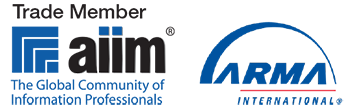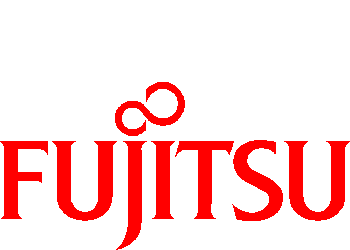Document Scanning
A Complete Digital Conversion Solution
Do you have thousands of paper documents taking up valuable space and making it difficult for you to instantly find the information you need? With 20 years of experience, the professionals at RSRS will convert paper documents of any shape and size into instantly retrievable digital files that can be stored on your computer or a shared server.
Whether you’re a medical practice that wants to scan patient files; a lawyer who wants to scan and retrieve client documents; a business that wants to scan incoming accounts payable or simply trying to clear out the paper clutter, RSRS can scan your paper files with no disruption to your workflow, giving you instant accessibility to your documents while freeing up office space and time.
- Scanned files work with – or without – a records management system
- Retrieve records in 3 seconds
- Free up valuable office space
- Save on staffing, equipment, printing, copying and postage
- Protect records from disaster
- Compliantly store records for as long as required
- Search by keyword in easy-to-use digital files
- Quality assurance checks, guaranteed work, and quick turn-around times
- PIPEDA officer on staff
- Bankers box paper record storage available (with scan and send on demand service)
- RSRS is physician-managed and has been consulting on confidential document management projects since 1997
Whether we’re pulling staples, scanning paper or indexing the digital files, our document bureau is outfitted with best-of-breed technologies to ensure the highest quality images are fully prepared, verified and delivered back to you promptly.
We can also show you how to combine your new digital files with state-of-the-art workflow processing technology. RSRS will help you improve your productivity and profitablity with high-powered, easy-to-use information management tools and techniques.
RSRS is a Canadian leader in confidential and secure document scanning. Our fully-qualified staff are all trained in the highest levels of quality control and all have signed appropriate Non-Disclosure Agreement forms to ensure full data protection and confidentiality of our client materials.
RSRS can help you evaluate your document scanning requirements and recommend a solution for your organization. Contact RSRS today at 1‑888‑563‑3732, Ext 2 or email info@rsrs.com.